3 tips to avoid code duplication in Laravel
Thiago Alves • 05/27/2020
One of the unofficial rules of programming says that: the amount of code written is directly linked to the number of errors created.
This may be questioned a lot, since it is possible to argue that there are a series of other variables and the main one would be the programmer. Which isn't a lie, but it's not the focus of our conversation.
Reflection on the subject comes from the DRY principle, created by Dave Thomas and Andy Hunt, which means Don’t Repeat Yourself. Basically, it means that the sources of knowledge and logic of a system must have one single representation.
In Laravel, three techniques help us prevent code duplications. See below:
Route Binding
Normally, when we pass an ID through routes, it is common for us to use it in order to query an object in the database that we are going to manipulate for some reason.
// routes/web.php
Route::get('/products/{id}', 'ProductsController@show');
// Controllers/ProductsController
public function show($id)
{
return App\Product::find($id);
}
The problem starts when, in the same controller, or others, we have more methods using the same find one. Let's
use bind to fix this.
// routes/web.php
Route::get('/products/{product}', 'ProductsController@show');
// Controllers/ProductsController
public function show(App\Product $product)
{
return $product;
}
Route Resource
In the Laravel's documentation, you find this feature under Resource Controllers. A little confusing, in my opinion. Despite this, it is a very useful feature that the framework offers.
I usually say that the first step to keep a controller organized is to use the methods the framework provides by default.
Let's continue with the product example and imagine that we need to implement all maintenance methods for products. See below two different ways to create the routes for this achieving the same result.
//ANTES
Route::get('/products', 'ProductsController@index');
Route::get('/products/create', 'ProductsController@create');
Route::post('/products', 'ProductsController@store');
Route::get('/products/{product}', 'ProductsController@show');
Route::get('/products/{product}/edit', 'ProductsController@edit');
Route::put('/products/{product}', 'ProductsController@update');
Route::delete('/products/{product}', 'ProductsController@destroy');
// DEPOIS
Route::resource('products', 'ProductsController');
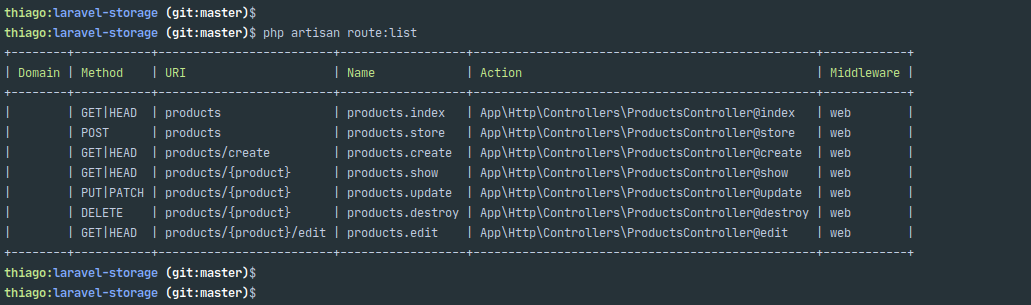
Note that the routes are already generated with the binding.
Repository
There's no point looking in the Laravel's documentation, it's not there. This is a practice that many developers in the community adhere, including myself.
It involves creating a layer to handle database queries using the Eloquent abstraction.
Imagine that in our system, we need to implement a search by name of active products. Both on the website and in the management panel.
Doing this in controllers:
// Site/ProductsController
public function index(Request $request)
{
$products = App\Product::query()
->where('active', true)
->where('name', 'like', "%{$request->get('name')}%")
->get();
return view('site.products.index', compact('products'));
}
// Admin/ProductsController
public function index(Request $request)
{
$products = App\Product::query()
->where('active', true)
->where('name', 'like', "%{$request->get('name')}%")
->get();
return view('admin.products.index', compact('products'));
}
Now let's use a repository to do this in a very basic way.
// app/Repositories/ProductRepository
class ProductRepository
{
public function searchActiveProducts(string $name)
{
return \App\Product::query()
->where('active', true)
->where('name', 'like', "%$name%")
->get();
}
}
// Site/ProductsController
public function index(Request $request, ProductRepository $repository)
{
$products = $repository->searchActiveProducts($request->get('name'));
return view('site.products.index', compact('products'));
}
// Admin/ProductsController
public function index(Request $request, ProductRepository $repository)
{
$products = $repository->searchActiveProducts($request->get('name'));
return view('admin.products.index', compact('products'));
}
In these cases, the ideal is to implement an API to do this work, but this would imply modifications to the way the frontend works, which is not our focus here. The most important thing in this example is that now we have one single information source.
It is also possible to work with repositories in a much more elaborate way. I will share a model for this soon.
Then
It's part of my daily work to review code written by other people and, when I analyze a pull request, the things that catch my attention the most are: the lack of standards and duplications.
I confess that it took me a while to worry about this issue, but as I got involved in bigger, more important and complex projects, the demand arrived.
See you later!

Thiago Alves
Share your thoughts about this post in the comments below, in case you have any questions or would like to suggest a topic.
 THIAGO ALVES .DEV
THIAGO ALVES .DEV 