Laravel Storage: simple, correct way to upload files
Thiago Alves • 04/18/2020
Managing files is a very common feature for any kind of system, website, mobile app and so on. From public photos to private reports, many types of files require specific storage approaches.
The way Laravel handles this issue is incredibly simple. Basically, if you use the structure that the framework provides, you will hardly have any problems with it.
I created a project to use as an example. You can see the code in the following link: thiagoalves-dev/laravel-storage-example.
I made a very simple HTML to simulate a form where a user profile photo will be uploaded.
<!-- home.blade.php -->
<form action="/store" method="post" enctype="multipart/form-data">
@csrf
<input name="profile_image" type="file">
<button type="submit">Submit</button>
</form>
Saving the file as private
In this case, the image will only be accessible by implementing a functionality that allows that. Whether viewing or downloading.
// HomeController
public function store(Request $request)
{
$request->file('profile_image')->store('/');
}
Saving the file as public
In this case, the image will be accessible to anyone once the user has the URL to do that.
// HomeController
public function store(Request $request)
{
$request->file('profile_image')->store('/', 'public');
}
Laravel already comes with the storage/app/public folder configured.
// config/filesystems.php
'public' => [
'driver' => 'local',
'root' => storage_path('app/public'),
'url' => env('APP_URL').'/storage',
'visibility' => 'public',
]
You only need to create a symlink to the Laravel's public directory to make your public files accessible via browser.
Execute the following command: php artisan storage:link.
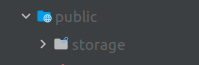
Result:
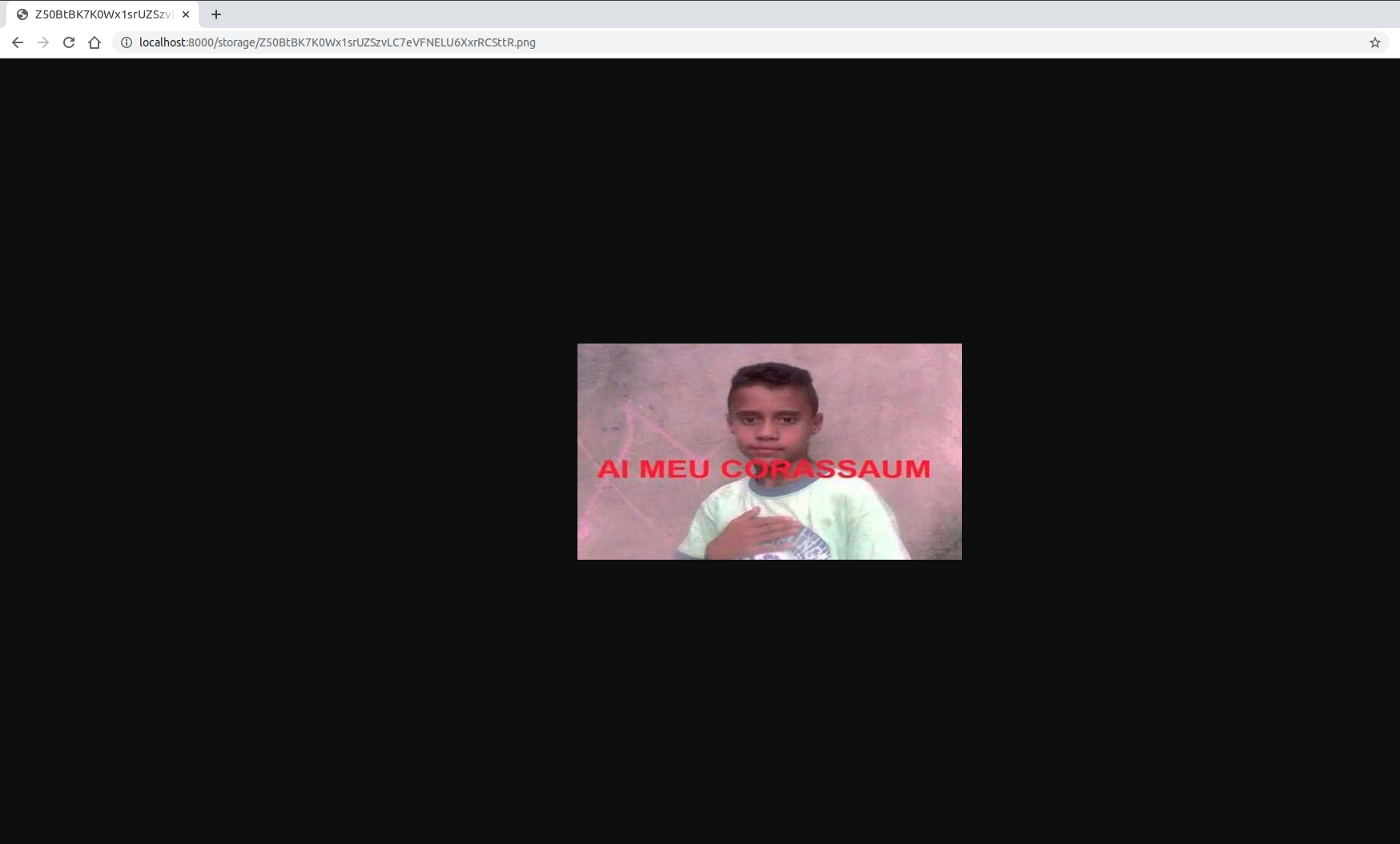
See you later!

Thiago Alves
Share your thoughts about this post in the comments below, in case you have any questions or would like to suggest a topic.
 THIAGO ALVES .DEV
THIAGO ALVES .DEV 